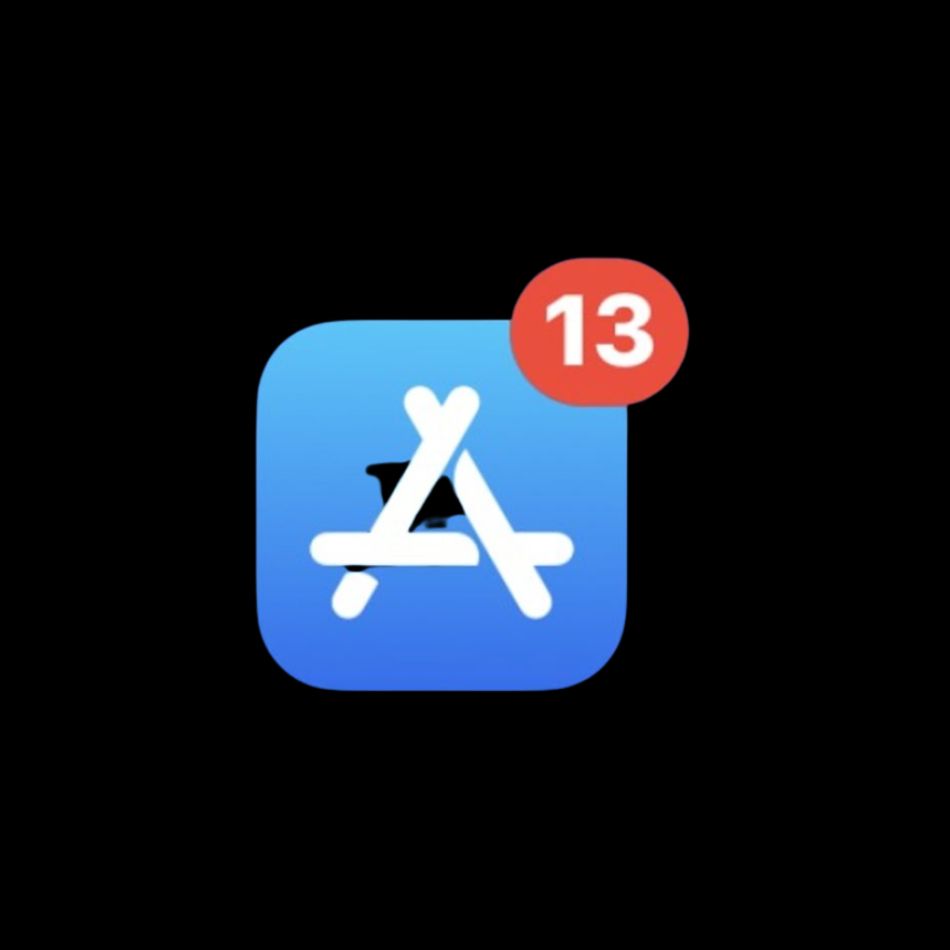In the dynamic realm of operating systems, Linux stands out as a powerful and versatile option that caters to a diverse range of users. Whether you’re a seasoned developer, a casual user, or a business owner seeking a reliable platform, the plethora of Linux distributions available can make the selection process a daunting task. In this comprehensive guide, we will unravel the intricacies of choosing the best Linux operating system tailored to meet your specific needs. From performance-oriented distributions for tech enthusiasts to user-friendly options for beginners, our exploration will shed light on the factors that should influence your decision-making, ensuring that you embark on a seamless and efficient computing journey with Linux.

Factors to Consider When Choosing a Linux Operating System:
Technical Expertise:
Assess your proficiency with Linux. If you’re an experienced user craving customization and control, distributions like Arch Linux and Gentoo might be the perfect fit. For beginners, Linux Mint and Ubuntu provide a user-friendly and stable environment.
Hardware Compatibility:
Ensure that the chosen distribution supports your hardware specifications, especially if you are working with older machines with limited resources. Lightweight options such as Puppy Linux or LXLE can be ideal for such situations, optimizing performance on resource-constrained systems.
Software Availability:
Evaluate the software requirements for your specific workflow. While most Linux distributions offer diverse software repositories, some specialize in particular domains. For instance, if gaming is your focus, SteamOS could be a suitable choice, while Ubuntu Studio excels in multimedia production.
Package Management:
Different Linux distributions employ distinct package management systems. Familiarize yourself with systems like apt (Debian/Ubuntu), yum (Red Hat), or Pacman (Arch), and choose one that aligns with your comfort level and command-line proficiency. Seamless package management enhances the overall user experience.
Community Support:
The strength of the Linux community is crucial for troubleshooting, continuous learning, and customization. Larger, more mainstream distributions like Ubuntu and Fedora boast extensive and active communities, offering a wealth of resources. On the other hand, niche options may have smaller forums but often feature dedicated and passionate support communities. Consider the importance of community support based on your preferences and needs in the Linux ecosystem.
Tailored Linux Distributions for Varied User Levels:
For Beginners:
Linux Mint: With its user-friendly interface, pre-installed codecs, and multimedia applications, Linux Mint provides an excellent entry point into the Linux ecosystem. Its extensive documentation and large community support make it particularly well-suited for those new to Linux.
Ubuntu: Widely used and recognized for its stability, Ubuntu offers a beginner-friendly interface and an extensive array of software repositories. The robust community backing provides ample support for users navigating their initial experiences with Linux.
Elementary OS: Tailored for users transitioning from macOS, Elementary OS boasts an elegant and user-friendly interface. Its design, inspired by macOS aesthetics, makes it an ideal choice for those looking for familiarity and a smooth migration from Mac systems.
For Intermediate Users:
Kubuntu: Catering to users seeking customization options, Kubuntu’s KDE Plasma desktop environment provides a familiar Windows-like layout, making it an attractive choice for those accustomed to the Microsoft ecosystem.
Debian: Emphasizing stability and reliability, Debian is well-suited for experienced users looking for a more traditional Linux experience. It is particularly favored for its solid performance and adherence to stability.
Manjaro Linux: As an Arch-based distribution, Manjaro Linux strikes a balance between stability and cutting-edge features. With pre-configured packages and a rolling release model, it appeals to intermediate users seeking a dynamic and up-to-date system.

For Advanced Users:
Arch Linux:
Overview: Geared towards users with advanced technical proficiency and a penchant for customization, Arch Linux stands out with its rolling release model. This model ensures users have access to the latest software updates, features, and security patches continuously.
Key Features: Arch Linux provides extensive control over system configurations, offering a minimalistic base that users can build upon according to their specific requirements. This approach appeals to those who relish the process of constructing their systems from the ground up.
Target Audience: Arch Linux is an excellent choice for individuals who enjoy a hands-on, do-it-yourself approach to system building. Its minimalistic nature and continuous updates make it suitable for users seeking a highly personalized and up-to-date Linux experience.
Gentoo Linux:
Overview: Recognized for its exceptional level of customization, Gentoo Linux is tailored for users with advanced knowledge and a preference for intricate control over their systems. It employs a source-based package management system, requiring users to compile software from source code.
Key Features: Gentoo offers unparalleled control over system configurations, allowing users to fine-tune every aspect of their operating environment. This level of granularity is ideal for those who prioritize customization and desire a system precisely tailored to their needs.
Target Audience: Gentoo Linux is designed for users who value absolute control and are willing to invest the time and expertise required for a more hands-on, source-based approach to package management and system configuration.
Fedora:
Additional Tips:
Live Environments:
Many Linux distributions offer live environments, allowing users to experience the operating system without committing to installation. This trial run provides a firsthand look at the user interface, system performance, and overall feel of the distribution. By exploring a live environment, users can assess whether the distribution aligns with their preferences and meets their requirements before making a permanent installation.
Read Reviews and Comparisons:
Before settling on a specific Linux distribution, it’s valuable to invest time in researching online reviews and comparisons. These resources provide insights into the strengths, weaknesses, and unique features of different distributions. User feedback and expert evaluations can offer a well-rounded understanding of each option, assisting users in making informed decisions based on their specific needs and preferences.
Ask the Community:
Engaging with the Linux community through online forums or communities can be immensely beneficial, especially for those new to the ecosystem. Seeking advice from experienced users allows individuals to tap into a wealth of knowledge and receive recommendations tailored to their unique requirements. The Linux community is known for its collaborative spirit, and reaching out for assistance can contribute to a smoother transition into the Linux environment. It’s important to remember that the “best” Linux distribution is subjective and varies based on individual needs and preferences.