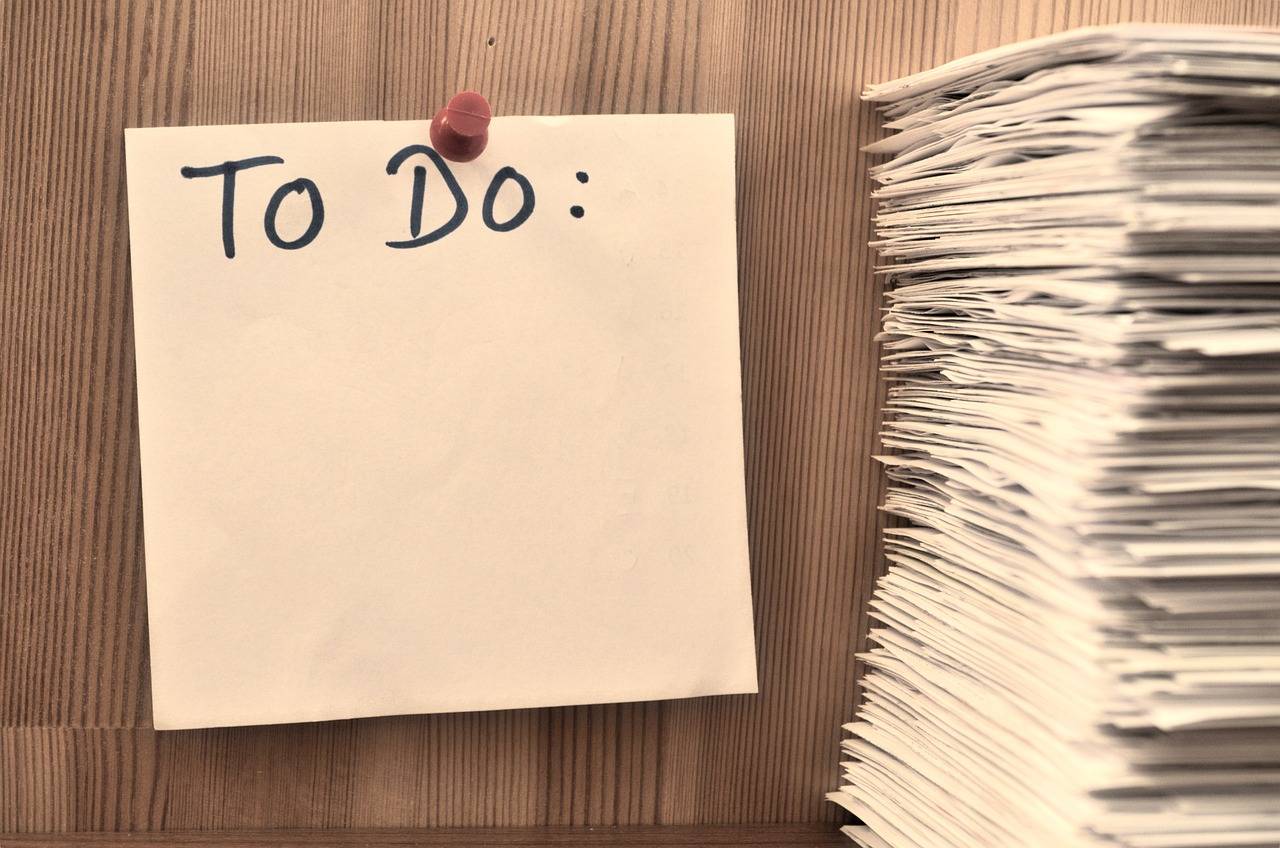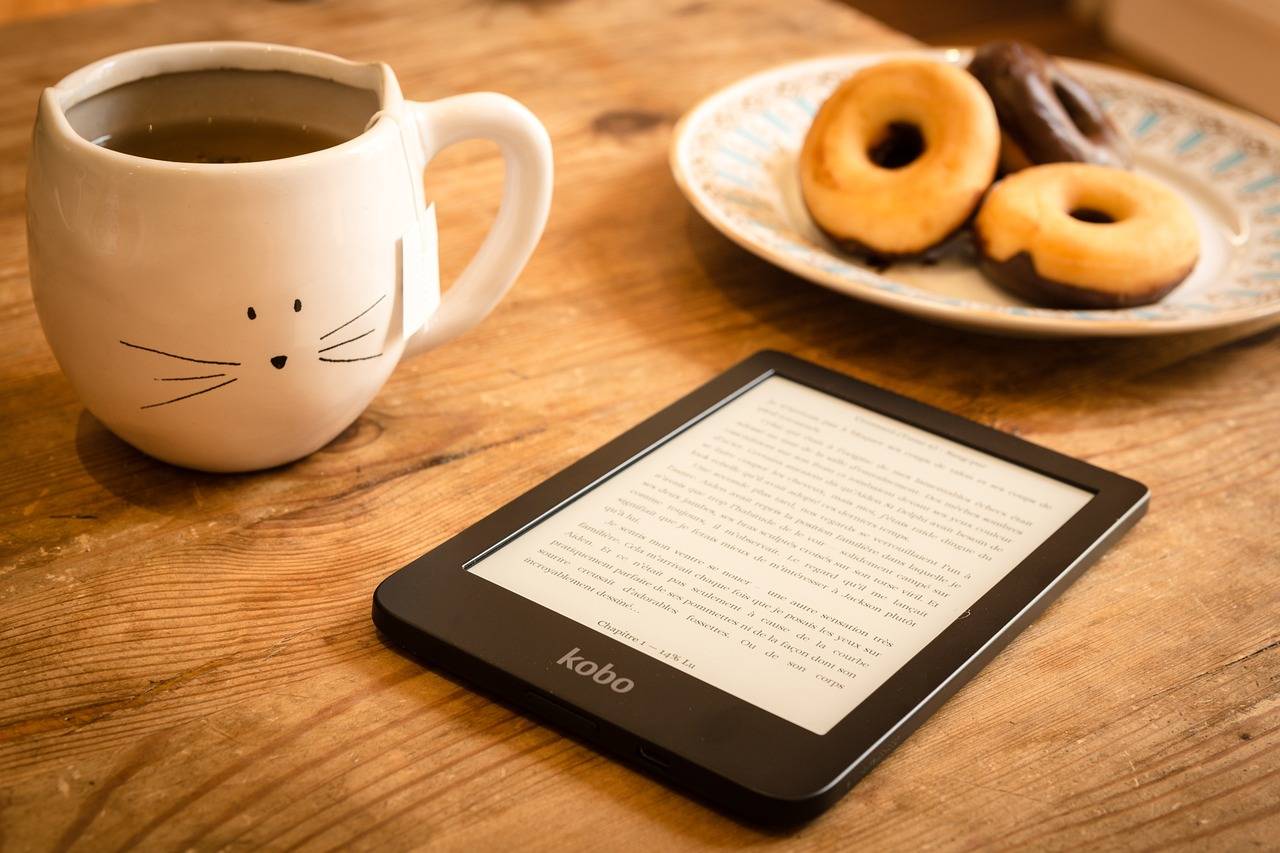In today’s fast-paced world, managing tasks effectively is crucial for boosting productivity. It’s simple to feel overburdened with so many obligations and due dates. Task management tools can help with that. These digital tools provide a convenient way to organize and prioritize tasks, helping individuals and teams stay focused and achieve their goals efficiently. In this article, we will explore various task management apps and review their features, benefits, and drawbacks to help you find the perfect solution to enhance your productivity.
Boosting productivity is a common goal for many individuals, whether they are professionals, students, or entrepreneurs. By utilizing task management apps, you can streamline your workflow, stay organized, and effectively manage your time. Let’s dive into some of the most popular task management apps available today.

What is a Task Management App?
A task management app is a software application that helps you organize your tasks, set deadlines, and track your progress. These apps can be used to manage personal tasks, work tasks, or a combination of both.
Task management apps typically have a number of features, including:
To-do lists: Task management apps typically allow you to create to-do lists, which can be organized by project, due date, or priority.
Deadlines: Task management apps can help you set deadlines for your tasks. This can help you stay on track and avoid procrastination.
Progress tracking: Task management apps can track your progress on your tasks. This can help you see how you’re doing and identify areas where you need to improve.
Collaboration: Some task management apps allow you to collaborate with others on tasks. This can be helpful if you’re working on a project with a team.
Choosing a Task Management App
There are a number of factors to consider when choosing a task management app. These include:
Your needs: What are your specific needs for a task management app? Do you need an app that can handle personal tasks, work tasks, or both?
Your budget: How much are you willing to spend on a task management app?
Your platform: Do you need an app that is compatible with your computer, tablet, or smartphone?
Your features: What features are important to you in a task management app? Do you need an app with to-do lists, deadlines, progress tracking, or collaboration features?
Popular Task Management Apps
Here are some of the most popular task management apps:
Todoist: Todoist is a popular to-do list app that is easy to use and has a number of features, including to-do lists, deadlines, and progress tracking.
TickTick: TickTick is another popular to-do list app that has a number of features, including to-do lists, deadlines, and progress tracking. It also has a focus mode that can help you stay focused on your work.
Microsoft To Do: Microsoft To-Do is a task management app from Microsoft that is integrated with other Microsoft products, such as Outlook and Teams.
Things: Things is a task management app that is designed to be simple and elegant. It has a number of features, including to-do lists, deadlines, and progress tracking.
OmniFocus: OmniFocus is a task management app that is designed for power users. It has a number of features, including to-do lists, deadlines, progress tracking, and project management features.

AppX
AppX is an intuitive task management app that caters to both personal and professional users. Its user-friendly interface allows you to create tasks, set deadlines, and track progress effortlessly. With features like reminders, priority settings, and collaboration options, AppX ensures that you stay on top of your tasks and complete them efficiently.
TaskMaster Pro
TaskMaster Pro is a powerful task management app designed for individuals and teams. Its advanced features include project tracking, Gantt charts, and time tracking capabilities, making it ideal for complex projects and collaborations. TaskMaster Pro helps you break down tasks into manageable subtasks, set dependencies, and allocate resources effectively.
ProductivityPal
ProductivityPal is a versatile task management app that focuses on enhancing productivity through smart automation. With its artificial intelligence capabilities, ProductivityPal can analyze your work patterns, identify areas for improvement, and suggest optimized task schedules. It also integrates with popular productivity tools like calendars and email clients, ensuring a seamless workflow.
TaskTracker
TaskTracker is a minimalist task management app that emphasizes simplicity and ease of use. Its clean and clutter-free interface allows you to create tasks, assign priorities, and track progress with minimal effort. TaskTracker also offers customizable notifications and integrations with popular messaging platforms, enabling seamless collaboration with team members.
FocusMinder
FocusMinder is a unique task management app that combines task management with mindfulness techniques. It helps you stay focused and avoid distractions by employing techniques like timeboxing, Pomodoro timers, and meditation reminders. By incorporating mindfulness into task management, FocusMinder aims to enhance your productivity while maintaining your well-being.
Conclusion
Task management apps can be a great way to boost your productivity. By using a task management app, you can stay organized, set deadlines, and track your progress. This can help you stay on track and achieve your goals.
If you’re looking for a task management app, there are a number of great options available. Consider your needs and budget when choosing an app. And don’t be afraid to try out a few different apps before you find one that you like.
FAQ 1: Are task management apps suitable for both personal and professional use?
Yes, task management apps are versatile tools that can be used for both personal and professional purposes. Whether you want to organize your daily chores or manage complex projects at work, task management apps offer features and functionalities that cater to various needs.
FAQ 2: Can task management apps improve collaboration within teams?
Absolutely! Many task management apps provide collaboration features that allow team members to work together seamlessly. Features like task assignments, progress tracking, and real-time updates foster effective communication and coordination among team members, leading to improved collaboration and productivity.
FAQ 3: Can task management apps integrate with other productivity tools?
Yes, most task management apps offer integrations with popular productivity tools such as calendars, email clients, and messaging platforms. These integrations ensure a smooth workflow and allow users to leverage their existing tools while benefiting from the additional features offered by task management apps.
FAQ 4: How can task management apps help in prioritizing tasks?
Task management apps typically provide features for setting task priorities, deadlines, and reminders. By utilizing these features, users can prioritize their tasks based on urgency, importance, or other criteria. This helps in focusing on high-priority tasks and ensuring that critical deadlines are met.
FAQ 5: Are task management apps compatible with different devices and operating systems?
Yes, most task management apps are designed to be cross-platform and compatible with various devices and operating systems. Whether you use a smartphone, tablet, or computer running iOS, Android, Windows, or macOS, you can find task management apps that cater to your specific platform.
FAQ 6: How do task management apps contribute to overall productivity?
Task management apps contribute to productivity by providing a centralized platform for task organization, tracking, and collaboration. By having a clear overview of tasks, deadlines, and progress, users can prioritize effectively, eliminate procrastination, and make informed decisions on resource allocation. This leads to improved productivity and efficient task completion.